Connect your catalog to a Bol marketplace
Finding Your Merchant ID
Log into Bol back-office on this URL: https://login.bol.com/login?client_id=seller-portal
Click on the dropdown menu on the upper right corner of the homepage
Your Verkoopnummer is available here

Finding your credential set
- Log into Bol back office on this URL:https://login.bol.com/login?client_id=seller-portal
- Click on the dropdown menu on the upper right corner of the homepage

- Click on Instellingen (Settings)
- Click on API Instellingen (API Settings)

- Go to Client credentials and click on the Aannmaken (Create) button

- Enter a name (E.g. Multiply) and click on the Ja, voeg toe (Add) button
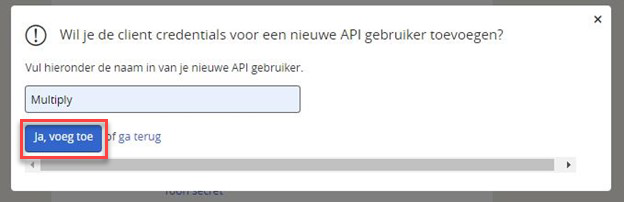
- Go to Client credentials
- Click +
- The Client Key corresponds with the Client ID
- Click on Toon secret (Show secret)
The API V3 Secret Key corresponds with the Client secret.


Multiply asks for this seller ID and this credential set to create and connect your Bol catalog.
Catalog > Edit > Credentials > + create
Information about Bol
Multiply uses the Bol API for all interactions.
The index of your catalog will be updated once a day thanks to the "Load Catalog" task
- Stock
- FBA/FBS status
- Offer conditions (new or used)
Observing Offers : Multiply monitors your offers depending on a quotas allocated to your catalog and uses scrapping method.
Data Collected :
- Your Data : Offer price, offers conditions, shipping fees, shipping delay, rating, commission rates, daily sales
- Competitor Data : Offer price, offers conditions, shipping fees, shipping delay, rating,
Was this article helpful?
That’s Great!
Thank you for your feedback
Sorry! We couldn't be helpful
Thank you for your feedback
Feedback sent
We appreciate your effort and will try to fix the article